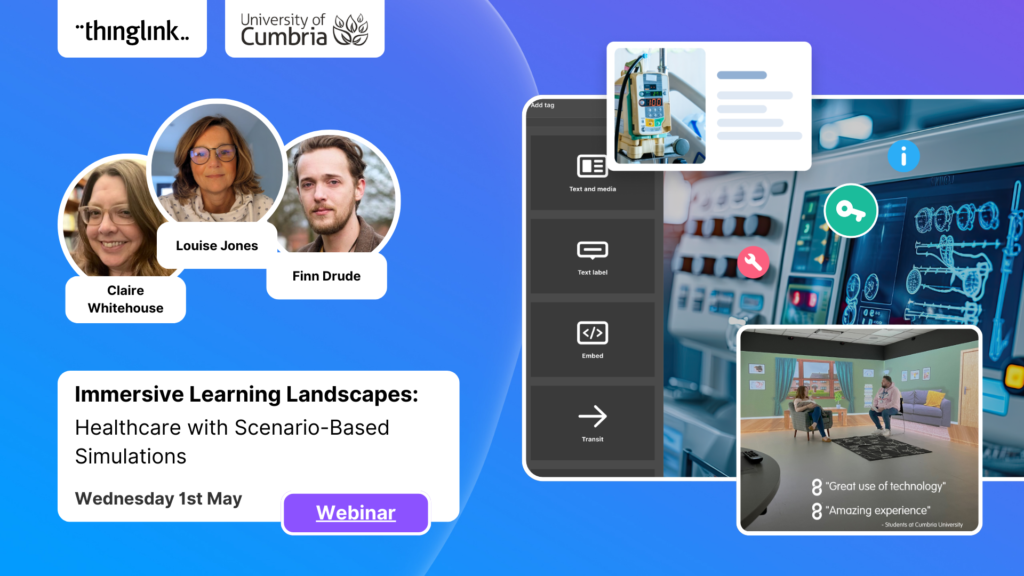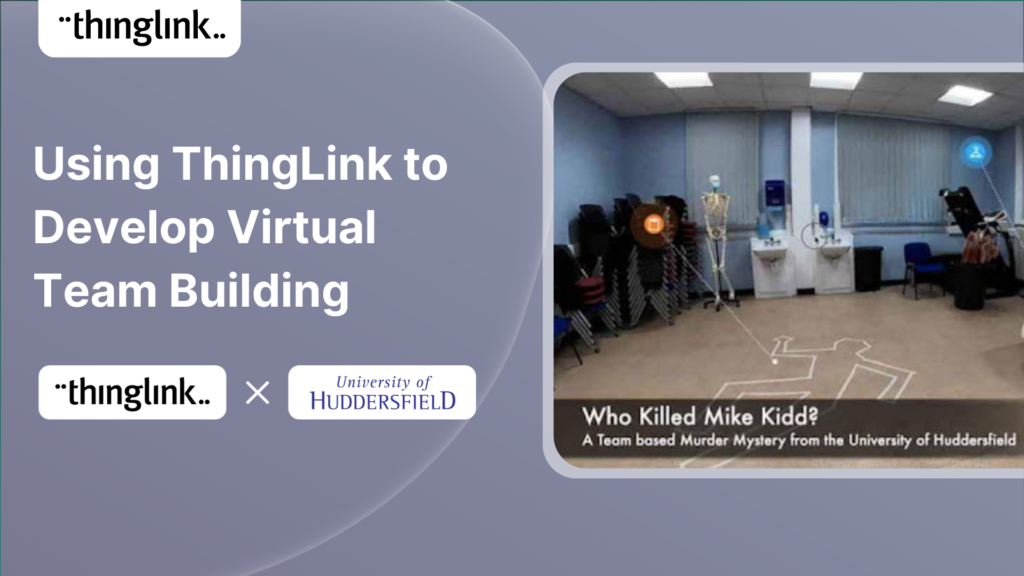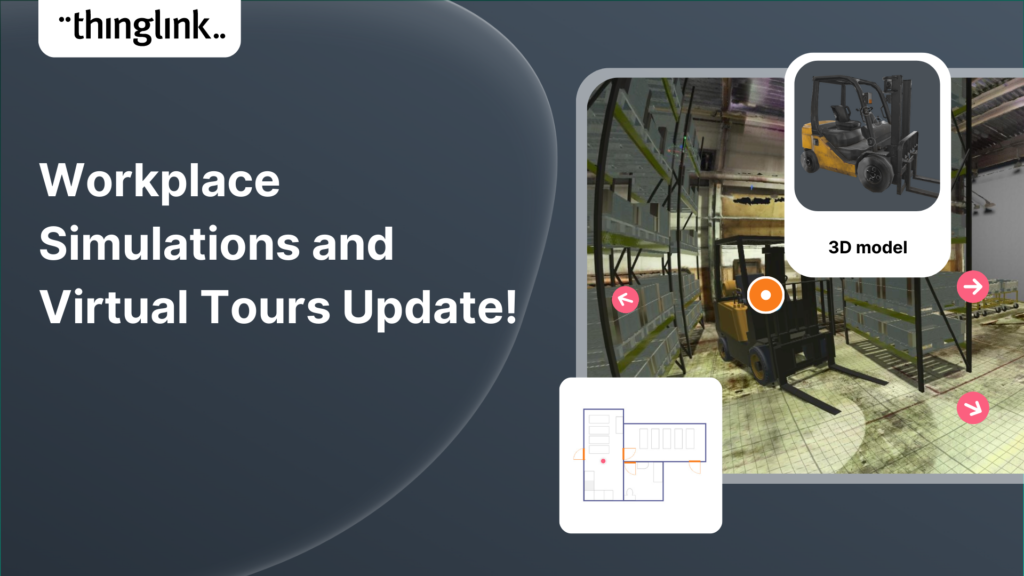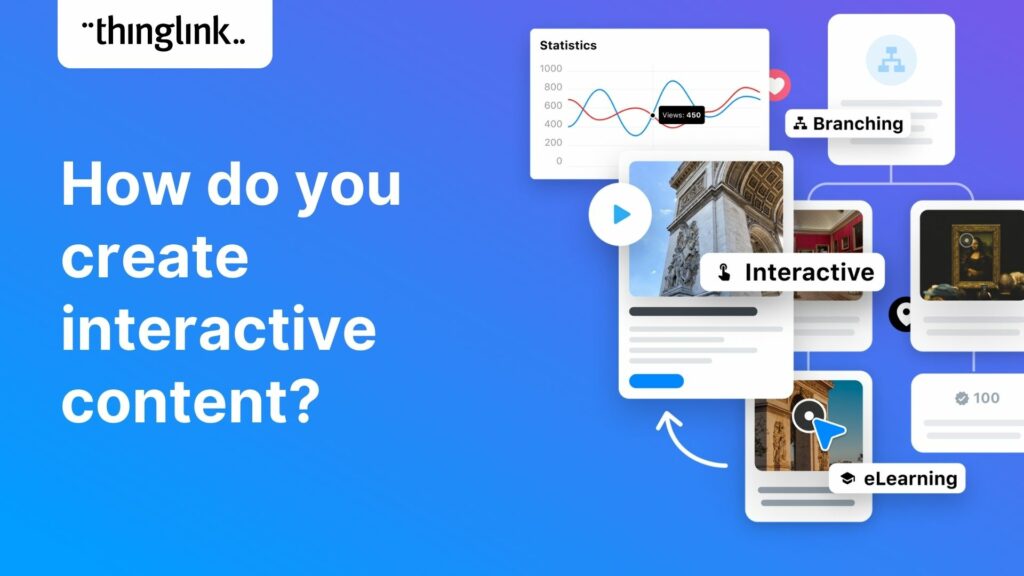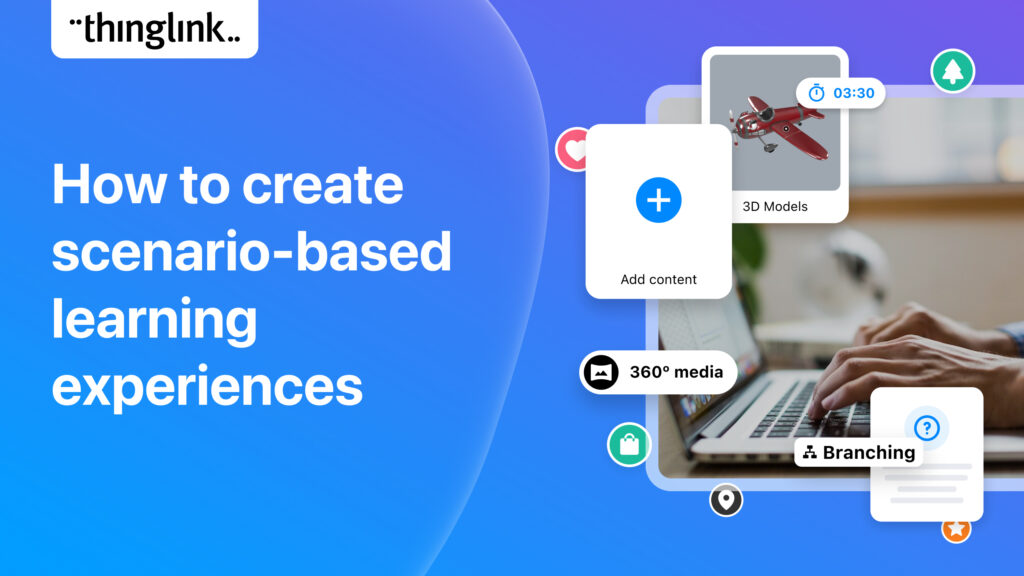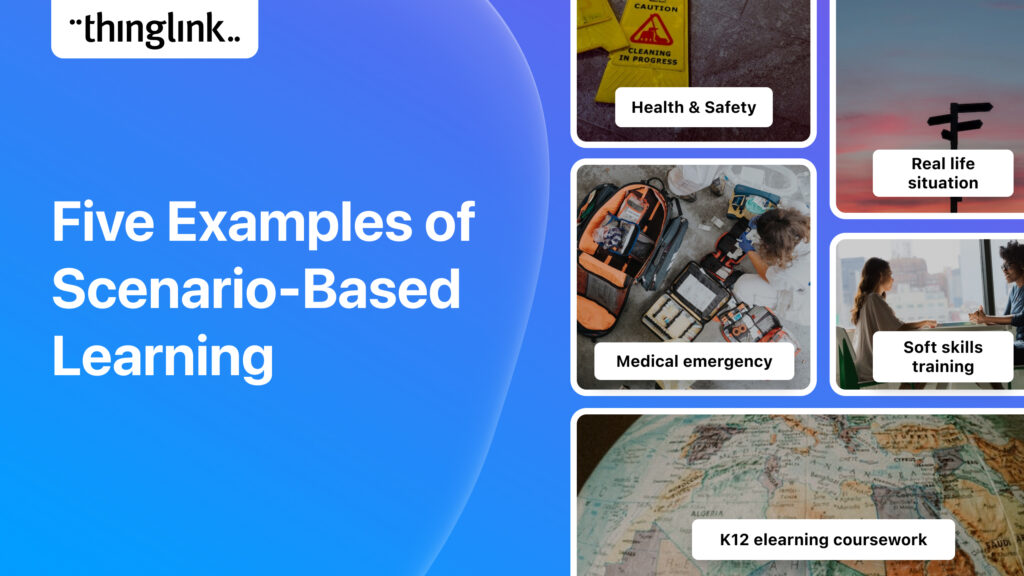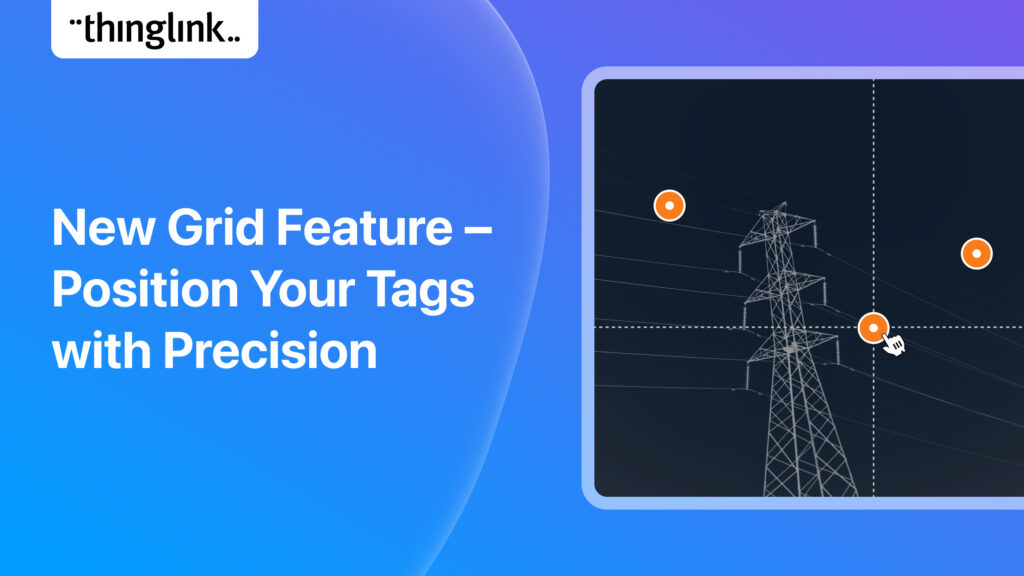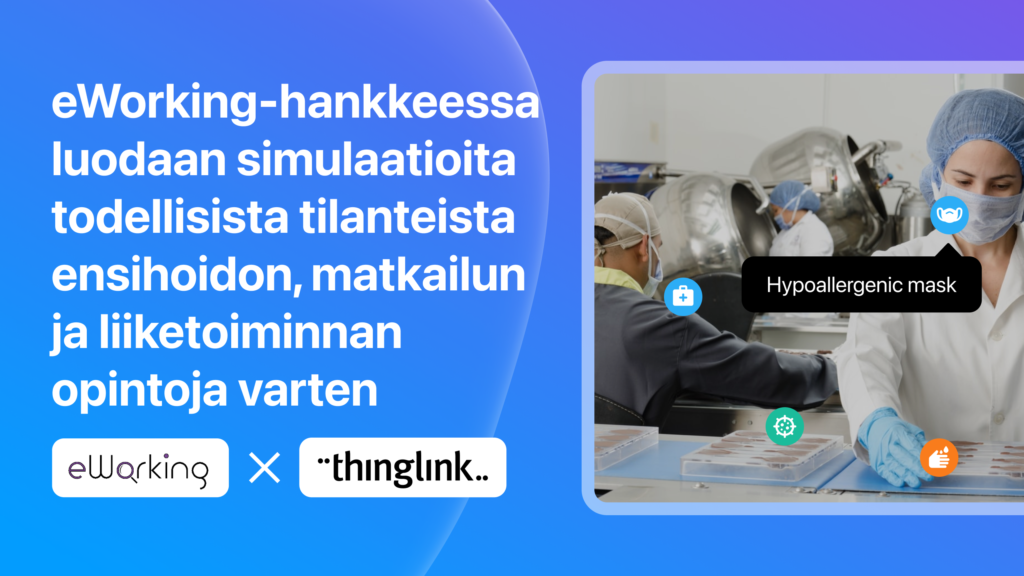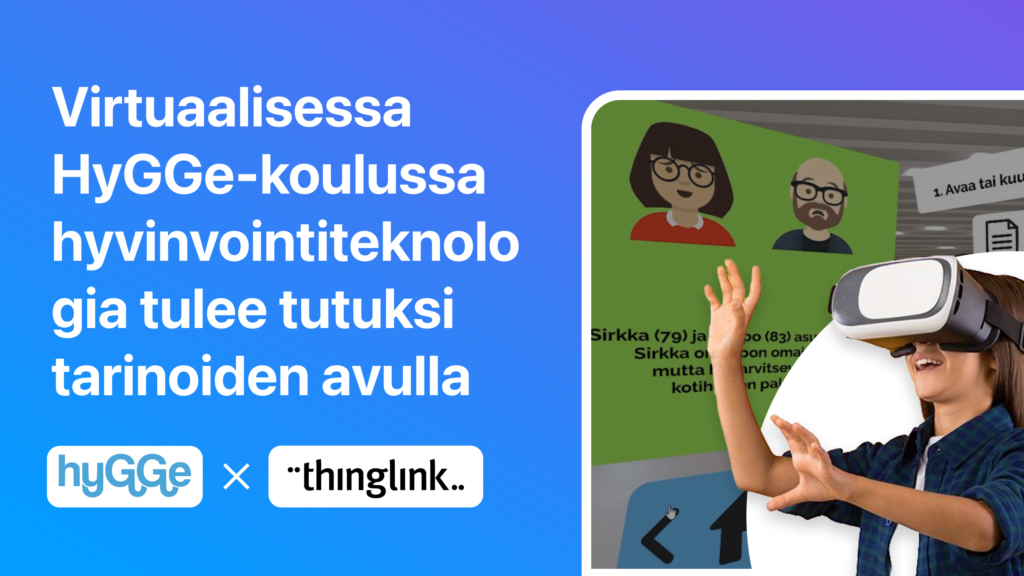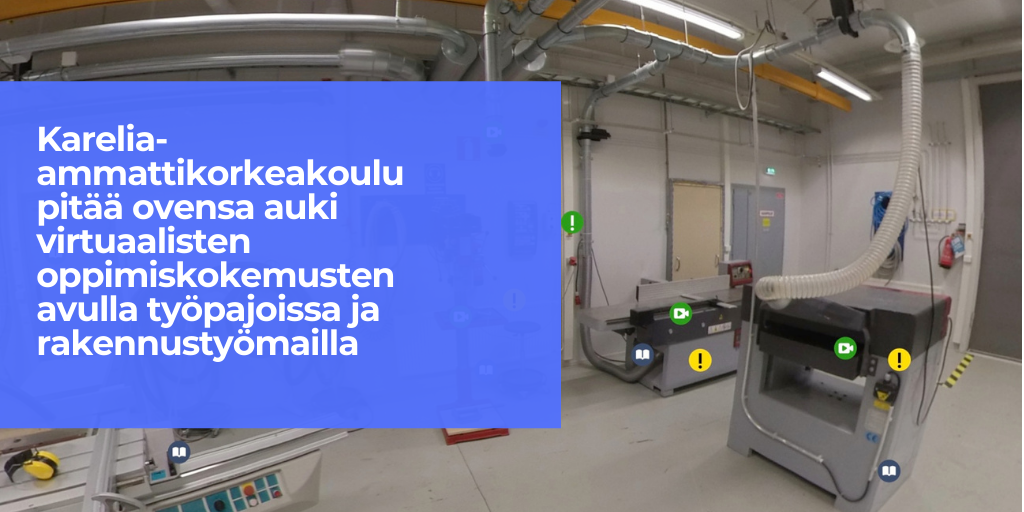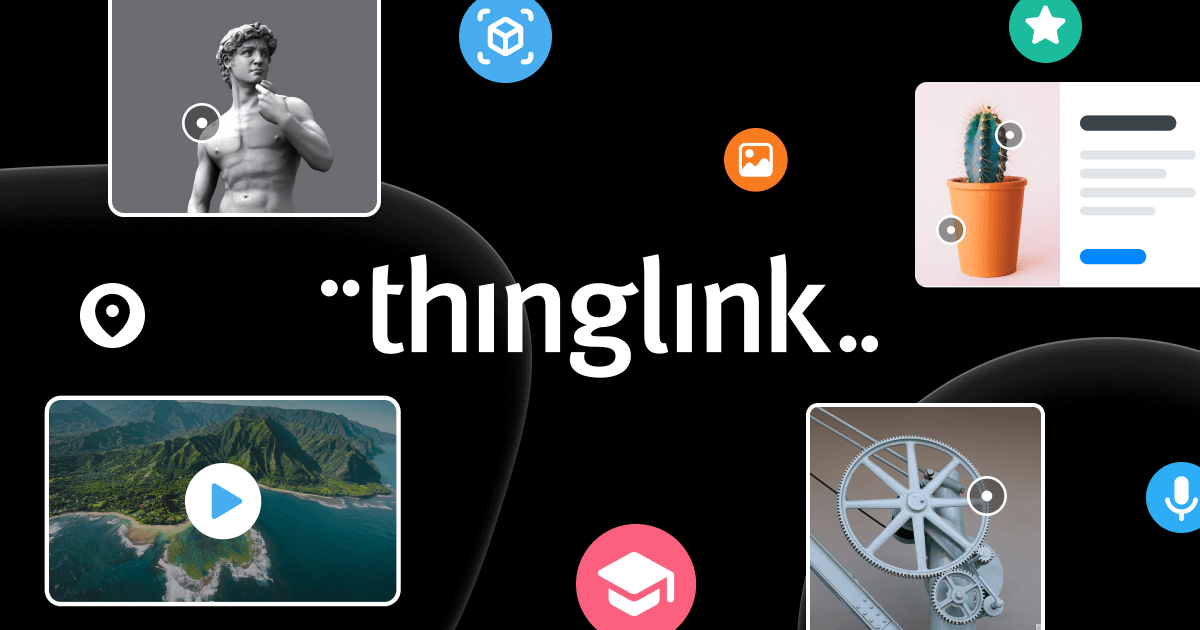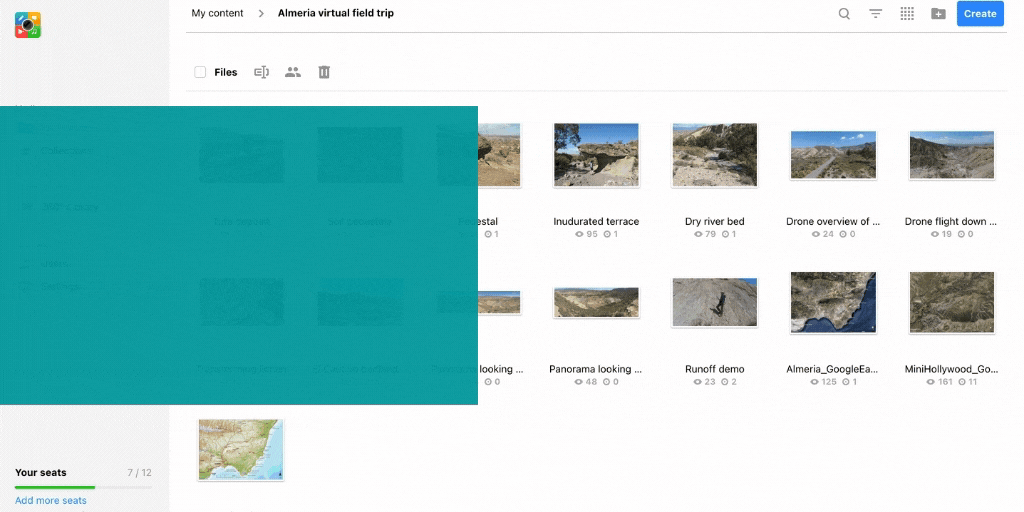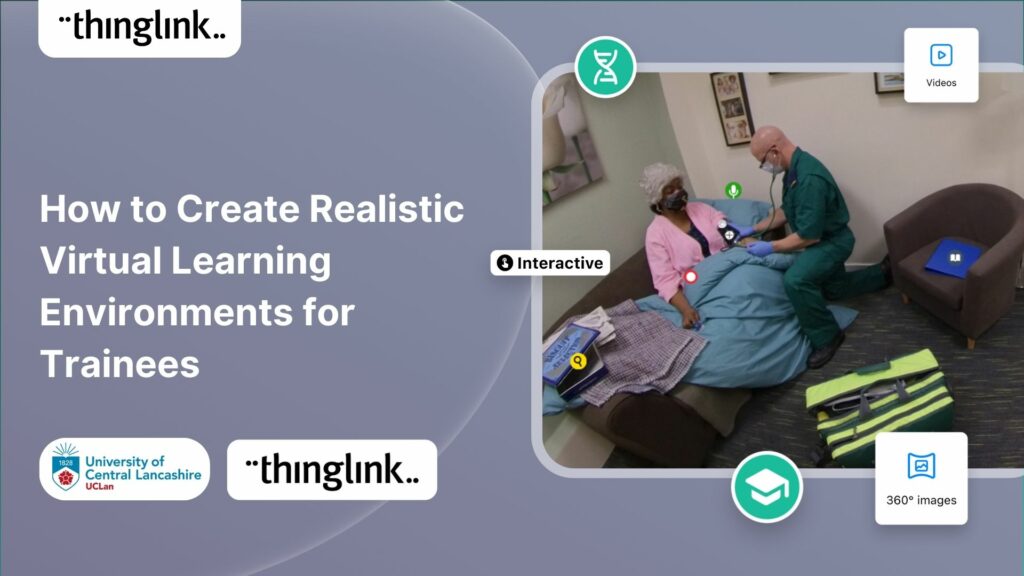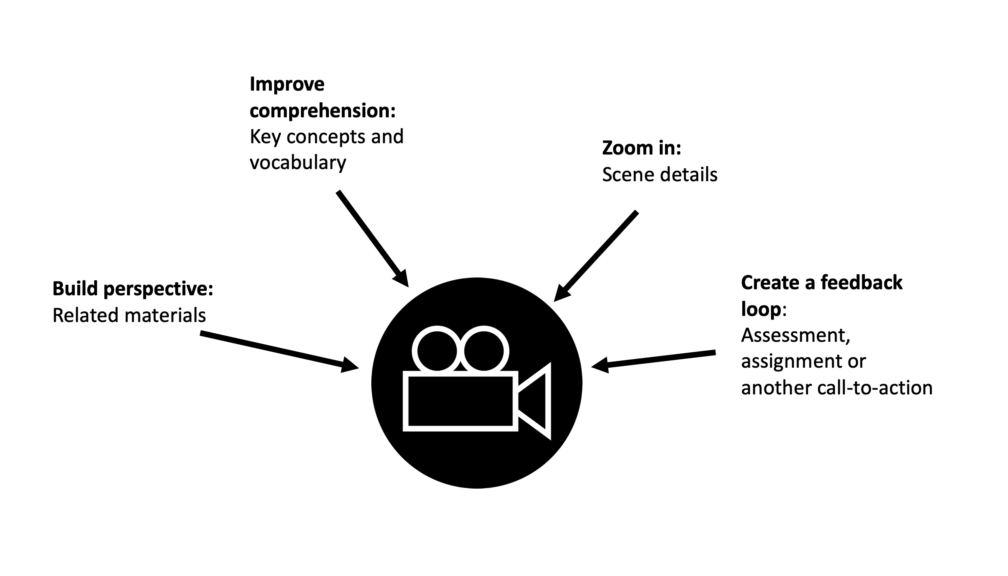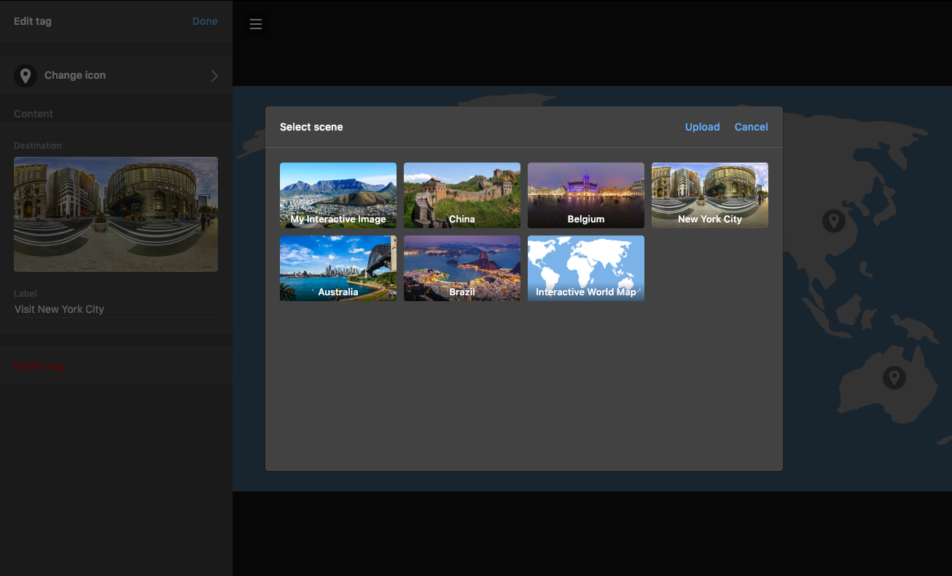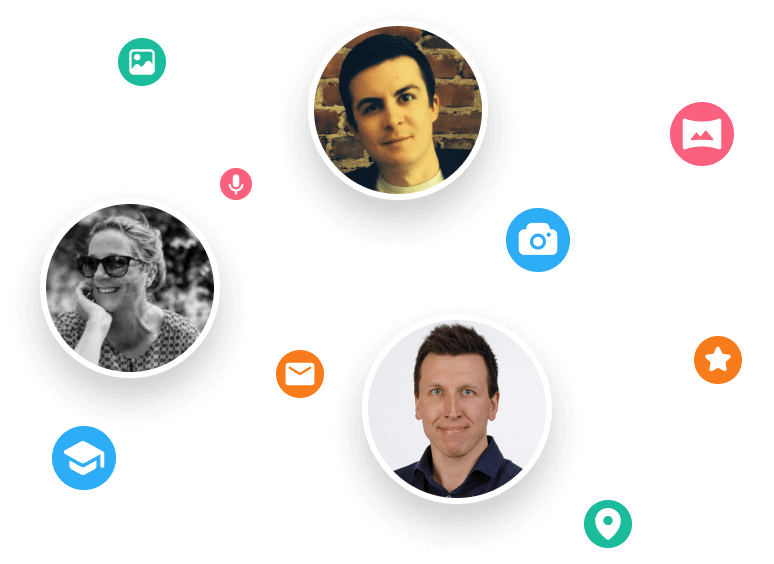How to create stunning interactive content with ThingLink and Canva
ThingLink now features a powerful integration with Canva, the global visual communications platform. You can now create base graphics with Canva directly in ThingLink’s creation flow. This means that users can quickly create interactive content for online education, training, content marketing and communications. Supercharge your content creation and create interactive experiences that wow!

How do you make interactive content?
Canva launched in 2013, and is now used by over 55 million monthly active users in 190 countries. They create everything from presentations to infographics, reports, videos, websites and more. Many teachers and visual content professionals already use Canva and ThingLink together to create interactive resources for websites and online learning. But now we’ve made it even easier to combine the two!
Meet a product expert
If you’d like to learn more about what ThingLink can offer, you can schedule an online meeting with one of our product experts below.
ThingLink’s integration makes Canva’s library of design templates available to ThingLink’s 8 million content creators. It uses a simple, user-friendly drag and drop interface. This means that the creation process for high quality interactive visuals is easier and faster. After signing up to thinglink.com, users can choose a base image from connected image libraries. However, now they can also design a new base image within the Canva interface, reducing time and increasing flexibility. ThingLink will also publish Canva templates designed to support ThingLink’s most popular user cases. For example, interactive maps, brochures, CVs, infographics and virtual tours. As a result, creators can maximise the Canva platform within ThingLink.
“We are excited to have Thinglink on board as a partner through the Canva Button integration, as we have so many users in common. We know so many organizations are striving for better ways to drive engagement through visual media which we both support. The ThingLink and Canva partnership helps deliver on that vision and more.”
Laura Haines, the Group Lead for Print and Partnerships at Canva.
Are you engaging?
In addition, ThingLink and Canva users now have an opportunity to get new engagement data for their creations. For example, on an interactive infographic, they can now see which areas of the infographic have been viewed and clicked the most.
“Our focus has always been making it easy for anyone to create visually stunning interactive media, and Canva has the same approach to design. ThingLink’s editor together with Canva’s design capabilities is an unbeatable combination. It’s definitely the easiest and fastest way to create top quality smart visual media assets for online education, training and communication. This is a must-have tool combination for millions of visual content creators, and we are absolutely thrilled about this partnership”.
Ulla Koivula Engeström, founder & CEO of ThingLink

What are some examples of interactive content?
Types of interactive content that you could create with ThingLink and Canva:
- Infographic
- Help your learners visualise more technical subjects such as science or math, and link out to data sources, calculators and other resources. Check out how Teach for America used ThingLink and Canva together!
- Interactive content marketing like this awesome example from Carmanah from our case studies!
- Social media
- Want to boost your lead generation? Create next level interactive social media posts to help stop your target audience from scrolling past passive content.
- Class calendar or daily agenda
- Use it to link to lesson plans, activities and video content. Look at how this teacher created her very own choice board to help families access resources at a wide range of levels. You could embed quizzes, assessments, and polls.
- Interactive virtual tour
- You can upload images of different real-world spaces and link to key information, notes, and artefacts. Get inspired by ICS Budapest’s example. Or you could use this Canva template to get started.
- Interactive resume
- High school students can create their own portfolios, linking to work and projects they are proud of. Above all, interactive resumes allow colleges or employers to experience a fuller insight into someone’s skills and qualifications. Young people can express their qualifications and strengths in a more personalised way. Get more tips on how to help students visualise their skills!
What are the benefits of interactive content?
Adding interactive elements to your static content immediately creates engaging content that heightens the user experience for your target audience. It also means that you can see user data and metrics for pieces of content which can feed back into your content marketing strategy. As well as seeing which pieces of content are grabbing your audience’s attention, you can see data for individual hotspots
Using Canva to create your interactive thinglinks means you can:
- Choose from thousands of professional layout templates.
- Browse millions of stock photos and illustrations, including images from Pixabay.
- Use photo filters, icons, shapes, animations and other content tools to create interactive images, infographics and interactive videos.
- Select from hundreds of fonts.
- Access inspirational designs by other users.
- Access to the Canva Design School.
- Collaborate with colleagues on your base media designs.
How can you start creating interactive content with Canva and ThingLink?
Here’s how to transform your Canva designs into interactive ThingLink experiences, in your classroom and beyond. If you wish to use the Virtual Tour Landing Page template in the video it’s here!
- Login to your ThingLink account.
- Click Create, and choose the interactive content you want to make.
- Click Upload, and choose Design with Canva.
- Once in the Canva editor, you can search for a ThingLink background in Templates to use as a base image. Or choose from graphics and images.
- Add elements, text, buttons, and other graphics – you can even include Bitmoji!
- Click Save to ThingLink, and you’ll be directed back to the ThingLink platform.
- Edit your design in ThingLink to make it interactive – add tags, text, and other media.
- Save and share your work!
Read more at our Canva & ThingLink Support Page
Meet a product expert
To learn more about what ThingLink can offer to your organization or school, you can schedule an online meeting with one of our product experts below.